The Ultimate Site Search Redesign Checklist
An optimized search function is the heartbeat of efficiency and engagement on your website. As technology evolves, user expectations do too, meaning it's vital that your website's search meets the demands of modern browsing.
Have a feeling your search is due to be revamped? Look no further than our Ultimate Site Search Redesign Checklist! Let's dive in.
.png?width=1128&height=191&name=howtoknow%20(1).png)
The decision to fully revamp and redesign your site search can be a difficult one. There are many factors that come into play including budget, development resources and overall commitment.
When deciding whether or not your site search is due for a redesign, consider these main influences:
Experience
When deciding if a search redesign is right for you, ask yourself: how easy is it to navigate my site through search? If the experience leads you to less answers and more frustration than you began with, it's time to make some updates.
Results
What happens when you perform a basic search on your website? Are you met with relevant results? Is the most important content showing up? If your search results tend to be minimal, outdated or ineffective, it may be time for a redesign.
Look and feel
Does your search page match the overall look and feel of your website? Does it match with today's digital standards? If things look antiquated or like they're transporting visitors to a different site, it's time for an upgrade.
The search engine results page, or SERP, is where your visitors land after performing a search. Whether you work for a government entity, a tourism website or ecommerce shop, the goal of a SERP is to clearly display and layout all of the relevant content your website has for any given search.
It's important that your SERP provides visitors options to distill results based on their needs while not providing so much information that it overwhelms them. At its most basic, your SERP should resemble something like this:
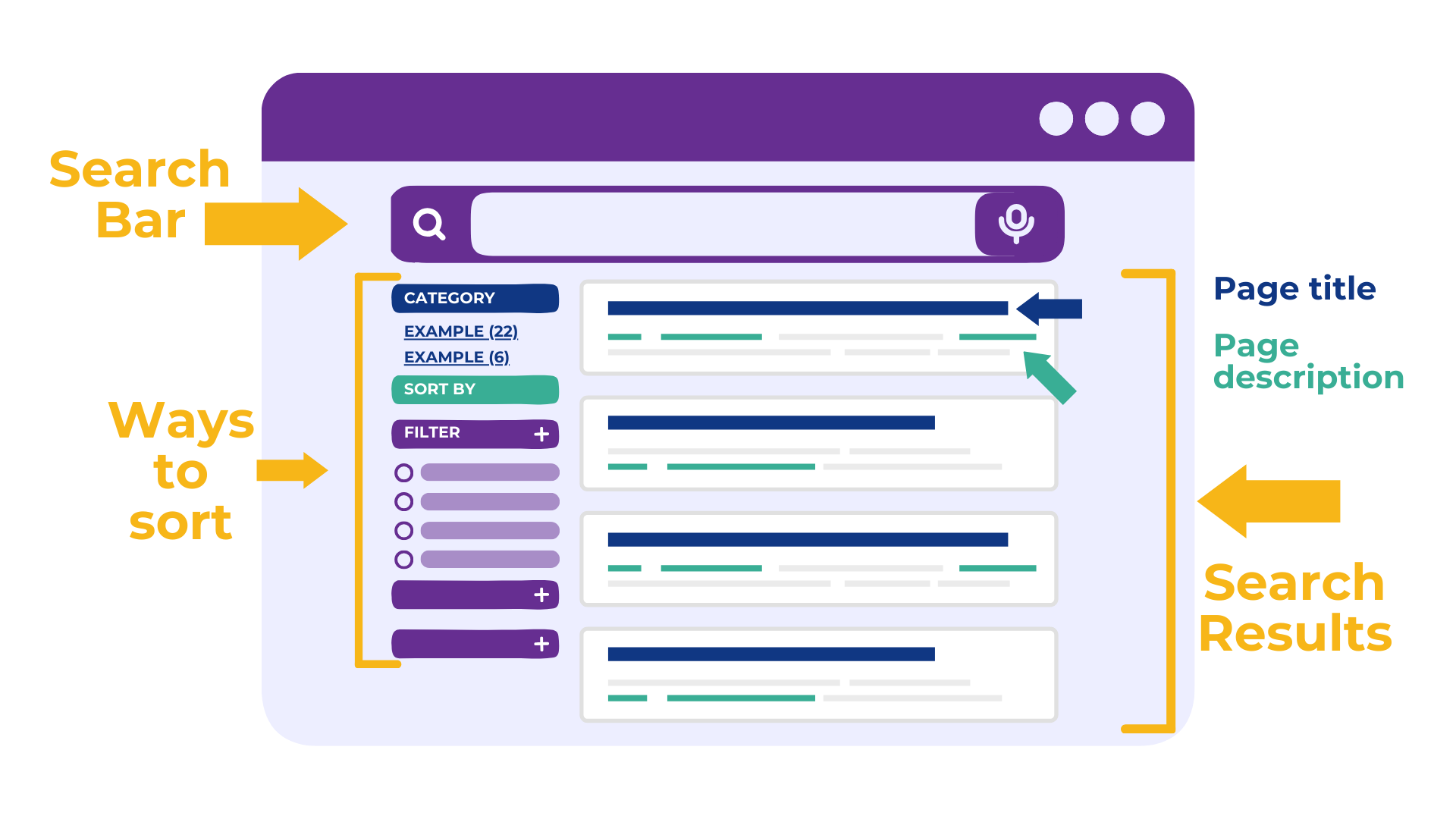
The above photo is for illustrative purposes. Search results pages vary by customization level and content.
The beauty of a search results page is that there is no wrong way to design and customize it. To create a results page that works for your visitors and organizational goals, remember that getting mission-critical information in front of people is most important. Beyond that, when building your SERP, the possibilities are endless!
When designing your new search, take into consideration:
Colors and branding
Search layout
How to sort and filter content
Imagery
Use your SERP as an opportunity to provide an exceptional content discovery experience that engages visitors and guides them to what they need. No matter your industry or the contents of your website, it's important that your search is equipped with these must-haves:
Visibility
Don't hide your search! An easy-to-find search bar provides visitors a quick and seamless way to find specific information on your site. In today's fast-paced digital environment, users often prefer to search for what they need rather than navigating through various menus and pages. A prominently displayed search bar serves as a user-friendly tool that empowers visitors to locate relevant content swiftly, contributing to a positive user experience.
Additionally, a visible search bar helps improve website accessibility. Users with specific needs or those seeking particular information appreciate the convenience of a well-placed search bar. This feature is especially beneficial for individuals with disabilities who may use assistive technologies to navigate the web.
Lastly, from a practical standpoint, a visible search bar can increase user engagement and retention. Users are more likely to stay on a website if they can easily find what they're looking for, reducing frustration and potential bounce rates. Encourage your users to search by having a few prompts ready!
Usability
Having a search bar that works seamlessly across different devices is crucial for a smooth and efficient user experience. A well-designed search bar that is compatible with desktops, laptops, tablets, and smartphones improves accessibility and usability. In today's digital world, people visit websites using various devices with different screen sizes and resolutions.
An adaptable search bar ensures that users can easily find and interact with it, no matter which device they're using. Responsive design principles are key here, allowing the search bar to adjust and function well on screens of all sizes.
Functionality: Encourage visitors to search
To provide the best user experience, it's important that your site search is equipped with features and functionality that encourage visitors to search.
Build a search that's robust and dynamic throughout the entire search process with features that assist during a search:
Instant suggestions
Propose popular search terms to a visitor before they start typing.
Autocomplete
Based on previous visitor behavior and successful searches combined with result titles, intelligent autocomplete predicts the most likely search term for a visitor and adjust suggestions as they continue to enter characters into the search.
Search-as-you-type
Search-as-you-type displays search results as direct links alongside search suggestions while a visitor is entering their search query.
Popular searches
Display trending topics and search results as your visitors search that may be relevant to the information they are seeking.
Recent searches
Implement recent searches and allow visitors to see their own recent searches if they've previously visited your site.
Once your visitor has performed their search, continue to impress them with an enhanced search result experience through:
Promotional search banners
Use banners to create visually engaging calls-to-action that will be displayed at the top of the search results page for specific queries.
Quicklinks
For pages that are frequently visited and high traffic, you can utilize quicklinks. Quicklinks let you skip the search results page altogether and send visitors straight to a URL when specific terms are searched.
("contact" - "store hours" - "help center")
Flexibility: Meet your visitors where they're at
Ensure your search is flexible and can meet visitors where they're at, no matter how they search.
Natural Language Processing (NLP)
Let your search surpass the limitations of traditional keyword matching by providing results that are tailored to the context and intention of each search query. Through NLP you can unlock hidden meanings to give visitors an unprecedented level of accuracy in their searches.
Typo-tolerance
Visitors often make mistakes when typing, or don't know the proper spelling of a word (especially with long, technical terms), but that shouldn’t keep them from being served relevant results. Ensure that your search has the ability to deliver accurate results even when words are misspelled or typed incorrectly.
Synonyms
Add synonyms to cater to visitors who use different words, jargon, slang, or abbreviations. For example, if someone searches for "footwear," they should also find content related to "shoes" or "boots." This is important for matching preferred visitor search queries to relevant information.
Accessibility
As mentioned above, in this digital age, your website's search function being accessible is absolutely necessary.
Not only does it create a more inclusive and user-friendly experience, it also keeps you on the right side of the law. By having an accessible search function, you're ensuring that everyone, including those with disabilities, can easily navigate your website using features like web content highlighter and voice search.
Plus, accessible design practices not only boost your SEO rankings, they also future-proof your website, helping it to stay relevant as technology and visitor needs evolve.
An advantage of implementing a search solution designed by Cludo is that a lot of the work is done for you on the backend. But that doesn't mean you should just set it and forget it! Maintaining the quality of your search is equally as important as having one on your website.
Spend a few minutes each week testing your search and verifying it's up to your company's standards. When using your site search, pay attention to:
Results
Are there ample results?
It's important your search results provide ample results to ensure visitors find what they need. Especially when it comes to content-heavy websites like news portals, government sites or educational platforms, your search is meant to help users cut through the extensive amount of content within and get them answers quickly. With an abundance of search results, your visitors can utilize filters to refine and easily find information.
Is there a variety of results?
Does your search offer a variety of results? Depending on the content, this could be anything from a web page to a product listing, an indexed document to an event calendar. The more variety within your search results, the likelier your users are to click.
Are you being served any dead links or error pages?
Clicking a search result only to be lead to a dead link or 404 page is an instant way to lose credibility and potentially upset your site visitors. If you happen to find any dead links in your search results, remedy that as soon as possible to provide a better user experience and keep people on your site!
Relevance
While having ample search results is important, it's even more critical that the results visitors see are relevant. There may be a multitude of search results at your visitor's disposal, but if none of them captivate enough to be clicked, it means you need to improve the relevance of your content.
Test your relevance by performing a few searches on your website. When testing your search, it's important put yourself in your visitors' shoes:
Try searching different terms that mean the same thing and see if the results are relevant
("jobs" - "careers" - "employment")
("courses" - "classes" - "class schedule")
("waste disposal" - "garbage day" - "trash pick up")
Try misspelling popular search words and see if any results are returned
Try searching for trending topics within your organization and see if the most important results for your business appear
If your search relevance is lacking, spend time customizing the results. You can create Synonyms and Misspellings to work around differences in vocabulary. You can utilize machine learning to dynamically re-rank results and ensure relevance. From there, continually refine and boost the parts of your website you want seen and tailor the search experience to your visitors' needs.
Analytics
Dive into site search analytics to truly grasp how your search is performing. An area for enhancement that we often come across is customers having the right content on their website, but then underestimating how difficult it is to find. That's where your search analytics come in - they can help pinpoint content gaps, drive business decisions and show you ways to instantly improve your results. A few questions to ask when diving into the data:
What search terms are providing no results?
It's vital to pay close attention to queries that return no results. No search results can indicate a disconnect between visitor intentions and your site's content or functionality. The lack of results can interrupt visitors from further engaging with your website and potentially lead them to search for information elsewhere.
What about ineffective search results?
Queries with low to zero click-through rates are what we call 'ineffective searches.' These analytics serve as a valuable tool in identifying areas of your website that need improvement.
Maybe you already have the content on your site, but your search isn't returning results for it. Through ineffective searches you can gain insight into the keywords and phrases that are not quite as relevant as intended. By identifying and refining these underperforming results, you can ensure that your website effectively meets the needs and expectations of your target audience.
Where are visitor searches taking place?
Equally as crucial as understanding what your users are searching for is knowing where they initiate their search. By evaluating your Search Origin Pages, you can identify areas on your site that may hinder the user experience and gain insights into potential roadblocks or content that requires improvement.
Fine-tuning
Your search has been beautifully redesigned, and content has been audited and curated to your business' needs. So what's next?
Well, fine-tuning of course! Most of our customers spend 30 minutes a week in MyCludo finding ways to optimize and improve their search. It's important to keep a pulse on how your search is performing week after week, and overtime.
When doing your weekly MyCludo fine-tuning, answer these questions:
Has a new page been created since the last time I was in MyCludo? Has it been added to the crawling schedule?
Are there upcoming seasonal events or promotions we need to create a banner or new page for?
How do my search analytics compare to the last visit? Are there any newly trending search results? Any ineffective searches to create content around?
Has there been an increase in traffic in a certain location? Do you need to create regional content to appeal to those
visitors?
If you have any questions when it comes to fine-tuning your search, reach out to your Cludo CSM or visit the Help Center!
.png?width=150&height=188&name=Tablet%20Mockup%20(1).png) Download the site search redesign checklist for yourself!
Download the site search redesign checklist for yourself!
Search is an essential component of your website that should never be overlooked. Whether you decide to incorporate Cludo into the redesign process from the very beginning or later on, we will be by your side every step of the way. Your website's search can either make or break the experience. Take this checklist with you, and don't hesitate to reach out to Cludo with any questions!



