The Ultimate Site Search Buyer's Guide
This guide is for everyone shopping for a new site search product or a replacement to their current solution. Learn what questions to ask, the functionality needed when evaluating solutions to meet your specific needs and ensure you make an informed site search purchase.

What's covered in this guide:
What to consider before selecting your website’s search solution
Key features you should look for when selecting a site search solution
The value of site search and why it is vital for a successful digital strategy
How to evaluate the functionality of your new search function
What types of actionable insights and analytics are key
What quality site search can do for your industry
The value of search
Any website can have a search bar. But just having a search function doesn’t guarantee your ability to serve the information your site visitors need. Nor does it guarantee that you’re gathering valuable analytics and insights into how to improve your website.
Site search is so much more than a bar at the top of your website. It is a vital part of how site visitors interact with your organization. From increasing conversions to key insights that will influence your marketing strategy, the benefits of providing an exceptional site search experience are endless.

Why selecting the right site search platform is important
The search function is a vital part of a website’s usability. While you may think that your website’s navigation is easy-to-use, many visitors are seeking more direct pathways to reach their goals. This is important for high-value visitors who are more “objective focused" - they are looking for something specific and are more likely to convert.
In these cases, your site search solution should ideally act as a quick and informative portal to guide the visitor to the information they are seeking. This is not just a “nice to have” function – it has a direct effect on the ROI of your website and content marketing efforts.
Site search is an investment
Whether you are new to the concept of site search or have worked in the digital marketing world for years, it’s important to know what an investment site search is. A quality site search is not only an investment for your organization, it’s an investment in your site visitors and customer satisfaction. Providing a top-notch search experience is a guaranteed way to keep visitors engaged on your site. By keeping visitors happy, they are more likely to return to your site – and with return visitors and increased engagement comes useful analytics that will form your online strategy going forward.
Creating a better user experience
With a fully functional site search solution, marketers can learn how particular bits of content relate to others by following them down the search funnel. This knowledge can be used to leverage lesser-known content within the site by tying it to more popular search terms. This also enables marketers to exert a significant amount of influence on the user journey within their search, by using various tools to refine results, tag, and tie pages to search terms. This is a solution for marketers who are constantly dealing with customer drop-off and a lack of online engagement due to irrelevant content. It improves the search experience as well as the overall user experience, helping visitors drill down general results to specific ones; marketers and content managers can then take this information and build a pathway within the search that can essentially guide the user down the track they want them to be on, all the way to conversion.
Access to search analytics and deeper insights
Equally important are the insights into your customer’s behavior, needs and desires that your search solution should be able to deliver. A search query is a direct communication from your user about what they are seeking from your organization - a robust and intuitive analytics platform is essential to capture, distill and act upon this data. By implementing a search and insights solution, marketers can gain a clearer view into what content is making a difference to their bottom line, saving time for their staff while answering their visitors’ needs.
Given the importance of this functionality, Cludo has created this helpful guide for marketers and IT professionals shopping for a new website search product. Let's dive in!
What to consider before selecting your site search solution
Amount of content
Content heavy sites logically require an intelligent site search that can execute more refined searches. Smaller sites however, will not need as sophisticated of a search and a simple solution can manage to index the limited content. However, if your small site has plans for growth, you should include the implementation of a more powerful site search in future plans.
Volume of traffic
Sites that have high traffic or plan on growing their traffic significantly will do well with employing a separate server to handle the load brought on by visitors. Another option is to implement a third-party search solution, shifting your search to a separate server. This route equips you with additional features and elements that can help optimize your search and cater to your visitors.
Control over search results
Having control over your search results comes with the effort of reviewing, adjusting, and optimizing the search. Therefore, consider a solution that makes that level of control user-friendly and effortless. An actionable and customizable analytics dashboard can be extremely helpful, as can an AI-powered solution that assists by fine-tuning your results based on behavioral data.
Key functionality to look for
Built on machine learning
Growing trends in implementing artificial intelligence into site search technology has brought on a new era of intelligent search that powers itself through machine learning. To future-proof your website, you should select a site search with technology that is intelligent and built upon artificial intelligence. The search should be intelligent enough to identify the relevancy of content within your site and display that content in the results accordingly. Intelligent search should be able to provide results that are targeted to the searcher and presented with speed and accuracy.
Most software products on the market that offer such high-functioning capabilities are extremely technical systems that need to be built from the ground-up. While this a possibility for large organizations with extremely proficient and dedicated development resources, most companies don’t have the budget or infrastructure to build their search. Which leads those seeking search providers to cloud-based SaaS search solutions that provide ready-made platforms. When selecting one of these, look for a user-friendly interface that incorporates intelligent software, without extensive coding work required to build or implement it.
Personalization
When someone visits your site it’s because they are seeking information or services they believe you provide. And while you may be able to deliver results to their search queries and serve content they find interesting, that may not always be enough.
In this day and age, site visitors have high expectations, and if your website doesn’t deliver on those expectations they may decide to go elsewhere. Which is why it’s more important than ever to not only provide a seamless search experience, but a personalized experience as well. Site visitors want to be served results that are relevant and tailored to their needs – which means your search solution needs to be constantly learning and refining results as time
goes on.
Customizable features
While your search may be intuitive enough to offer useful results, it is important that you consistently monitor it to ensure that it remains relevant and targeted towards your visitors. Staying updated on your users’ behavior, objectives and queries should be part of your ongoing process. An extensive toolbox of customizable features enables you to keep in-line with the trends of your visitors and optimize search to meet their needs and your site’s goals. Here are some core features you can use to provide the best search experience possible.
.png)
Manual page rankings
This is crucial for adjusting which pages rank first in the results. No matter how good your AI is at prioritizing pages effectively, having a tool like this is sometimes necessary to give you control over relevance and shape results to your site goals. The page ranking tool can act as a way to control the user funnel as you can move certain pages to the top of the results, thus guiding the visitor’s path throughout your site.
Direct links
A useful time-saving tool to have is a quick-linking tool that sends your visitors directly to a page on your site based on their query. This tool provides speedy results, efficiently bypassing the extra step of reviewing the search results page in between. This increases the efficiency of the search and moves the visitor along to the information they are looking for faster, improving engagement and their perception of your website.
Instant content updates
Your search crawlers will automatically re-index your content at regular intervals. However, there may be instances where you add, update or delete pages on your site and need these updates to be reflected in the site search results immediately. Your site search solution should offer an easy way to instantly index and update content so the necessary pages will appear or disappear from the results instantly without having to wait for the crawler to re-index your site on a schedule.
Banner integration
Dynamic and customizable Banners are an advanced search feature that can change based on the search term. Your site will benefit from using Banners to provide focused and visual direction. When tied to the search results, Banners are a prominent, stylistically different way of promoting content based on the search query. Banners can be used as part of your site’s marketing strategy to promote content and products, or for various informational purposes such as displaying opening hours, rules and regulations, events etc.
Targeted content boosting
It's important that your search solution allows you to adjust results that follow your general content strategy, where the search can be adjusted to focus on certain areas of your site. For example, you may want the search for your web shop to be specific to products within the web shop, rather than pulling up results from across your entire website. Your site search should also have the capability to boost certain areas of your site that you deem more relevant to your users based on specific attributes.
Facets and filters
In many cases, with multiple pages of results to parse through, providing an efficient search process will help visitors find what they seek. Guided search using facets and filters changes the search experience from a time-consuming hunt to a path of exploration and discovery. By guiding the search experience, you’ll serve visitors an easy-to sort overview of all your site’s relevant content, categorized in a logical manner. They can then drill down into sub-categories to find more concentrated search results.
Site search analytics and insights capabilities
Site search reveals what your users are seeking from your business, and with every query of theirs comes a treasure trove of internal data. It’s crucial for your site search to provide an overview of your users’ activity in order to get a general idea into how it is performing. A quality site search will be able to sort through that data and categorize it into detailed analytical sections for you, delivering deeper insights into what your visitors are looking for and how their behavior is trending. In your quest for the perfect site search solution, consider one that provides you with sufficient data on search activity and user queries to help you optimize your search effectively. Having powerful analytics that can update in real-time is also a great benefit that can help you keep track of your search performance and provide highly targeted content to your visitors.
Your site search solution analytics should be able to:
Track queries that reveal no results
There is nothing more frustrating than a search that returns no results. Being able to track these “zero result” searches is crucial as it exposes in-demand content areas where your site is lacking and can help keep future visitors from leaving your site.
Integrate with other analytics
The important thing to do when analyzing search data is not to look at each element individually, but to see what story they tell when cross-referenced against each other. Gaining the entire context around the search query is important. This is only possible if you're able to easily integrate search analytics with other website data tools like Google Analytics or Siteimprove, etc.
Pinpoint ineffective searches
An ineffective search is a search where the visitor does not click on any of the results that are delivered to them, meaning the results have little to no relevance to them. These searches with a zero-to-none click-through rate mean that either your search engine is not performing well, or your site lacks content in a given area. Therefore this is a valuable alert to examine your search engine settings or improve certain content areas within your site to remedy this issue.
Identify search origin pages
A “search origin page” is the page a visitor was on when they initiated a search. Comparing the search terms used to the content on the origin page is critical. It is a key indicator of whether the visitor was satisfied with the content on the page and is continuing forward, or if they did not find the information they were expecting to discover and are stuck. In the latter case, you’ll want to examine the content on the page, as well as the navigation paths on your site.
Identify trending and popular searches
The volume of searches for certain keywords may increase based on a specific period of time, like a particular season or event. Discovering what these keyword trends are can help shape your content strategy as they provide insights into what visitors are seeking at particular times. In addition to trending searches, popular search words are based on the overall searches conducted by visitors across time. These searches show what visitors search for most frequently and indicate what kinds of content they seek out most, providing insight into the evergreen content to take advantage of by updating or expanding upon it for further site optimization.
Breakdown searches by location and device
Analyzing searches through enhanced analytics such as device data and geolocation data are especially useful when looking to understand your users. These analytics show not only what your users are searching for, but how and where they search for it. With device data you can break down user activity based on what type of device they search with, whether it be a desktop computer, tablet or mobile phone. Geolocation data provides an overview of where your users are searching from, allowing you to create content based on location.
Optimizing your website and content using site search analytics
Searches on your website are your customers directly telling you what they are looking for. These are low-funnel buyers who typically know what they want, so they’re more likely to produce greater ROIs.
This primer will tell you how you can use the behavioral data derived from site search analytics to optimize your website and content. It will cover how to use site search analytics for both tactical initiatives that are primarily focused on website health, content gaps and search engine optimization (SEO), and strategic initiatives that will guide your overall marketing and communications strategy.
Search that meets and exceeds visitor needs
Reducing friction and speeding up your visitors search journey is the best way to increase website appeal and customer engagement. There may be times where your visitors search with terminology that differs from that within your website’s vocabulary. The best way to handle this is to ensure that you have predictive technology built into your search platform that can deliver based on visitor needs. Ideally, you should have the following features available, to create a more intuitive search experience.
Predictive search
The act of searching can sometimes require a bit of effort, or numerous searches to convey a thought. These efforts can be significantly lowered with the addition of an intelligent autocomplete tool. Ensure that the site search you invest in has the power to predict queries and suggest relevant ones based on preliminary typing, so that the search process is sped-up and your users exert less effort.
Search-as-you-type
A good time-saving tool to have is a quick-linking tool that sends your visitors directly to a page on your site based on their query. This tool provides speedy results, efficiently bypassing the extra step of reviewing the search results page in between. This increases the efficiency of the search and moves the visitor along to the information they are looking for faster, improving engagement and their perception of your website.
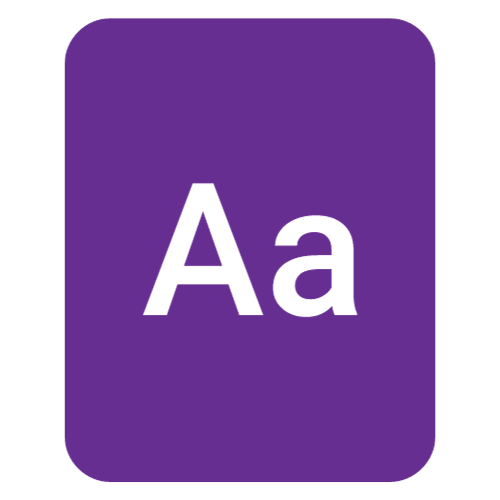
Synonyms
In the event that your visitors use words, jargon, slang, or abbreviations that are different than what is on your site, you can add synonyms to tie those words to those that you already use. For example, people searching for "footwear" should also be able to find content related to "shoes" or "boots". This is also important when matching technical terms or acronyms to their related content items.
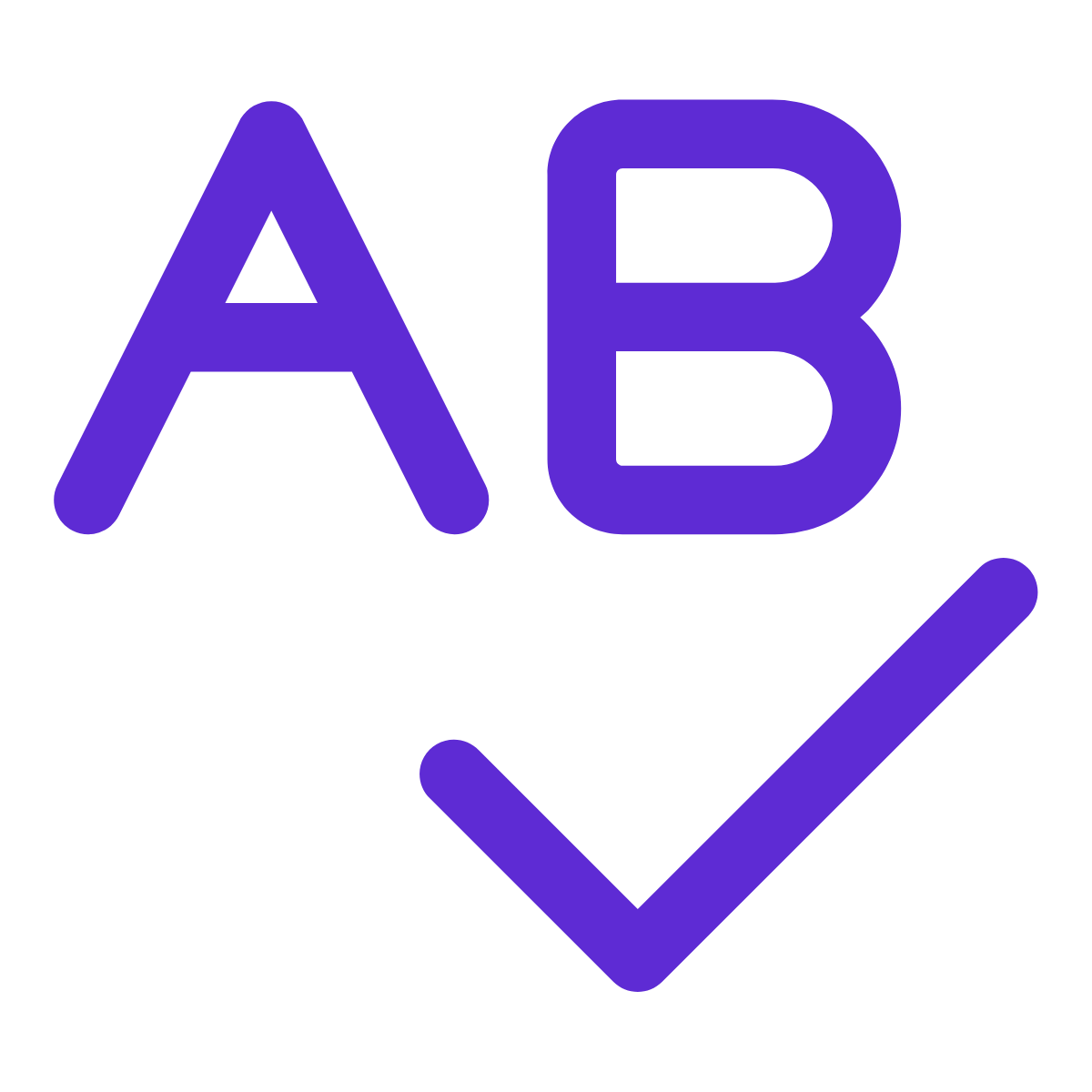
Misspellings
Visitors often make mistakes when typing, or don't know the proper spelling of a word (especially with long, technical terms), but that shouldn’t keep them from being served relevant results. Having a search solution with a built-in dictionary to detect and correct the words is vital - it will help your users find the answers they need without having to spend more of their time searching.
Intelligent autocorrect
One way to help users search faster and provide a smoother, more efficient search experience is through Intelligent Autocomplete. Based on previous user behavior and successful searches, Intelligent Autocomplete predicts the most likely search word(s) for your site visitors and adjusts the results as they continue to enter characters into the search.
"Did you mean...?" prompts
For vague search terms where your search engine cannot detect the query, having a “did you mean… ?” function can help pose suggestions from a similar theme based on your website’s content. This helps retain visitors on your site by encouraging them to explore alternatives, rather than have them leave because their search turned up no results.
Distilling searches by user intent
Site search is more than analyzing search queries, it’s a gateway to gaining a better understanding of what your site visitors are seeking. Beyond the search terms themselves, intelligent search is able to gauge overall user intent.
Through your search data, an intelligent search solution can analyze thousands of queries and distill them into groups of intentions or what we like to call Intents. For example: if one user searches for “employment” while another searches “jobs”, their overall Intent could be that they are looking for job openings, which means they are likely looking for your Careers page. Both terms could be listed in your Analytics under one Intent, "careers". These common topics and objectives are especially useful when it comes to creating content and potentially adding product offerings to your website.
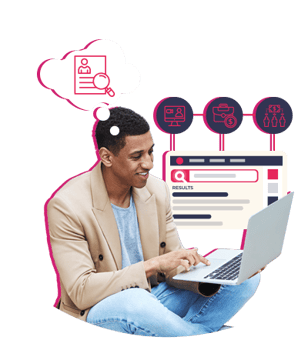
Other considerations
Here are some other important elements you should take into account when selecting your site search solution. These items are the key to selecting a search platform that will serve the needs of both your IT and marketing teams.
-
Design & flexibility
-
Implementation
-
Accessibility
-
Mobile optimization
-
Security
-
Customer support

Design & flexibility
One main element to examine is the design of your search display. Your search experience should ideally be seamlessly tied in with your overall web experience, so look for a search product that allows you to customize the styling of your search input and results display. A poorly styled search will hurt the overall visitor perception of your website and could also result in a subpar user experience.
You have two first display choices: an an inline search display that redirects to an independent search results, or an overlay search display that emerges as a pop-up dialog box over the page where you searched. Both styles of display have their pros and cons – in order to align with your website’s usability goals, be thoughtful when selecting your search design.
Implementation & maintenance
Control over site search is increasingly held by marketers and content managers, as they understand the site’s content best. But in most cases a high degree of coding skill is required to build and customize a site search effectively. This means the task is often assigned to the IT department.
Our recommendation is to seek out a SaaS site search solution with a low code implementation. This will eliminate the need for expensive consultants and expensive hardware, and you can get up and running faster with predictable costs. You'll also get an easy-to-use and maintain search platform, with security updates and technology upgrades being pushed by the provider on a regular basis. Additionally, you will benefit from the knowledge of data scientists and developers who are exclusively focused on site search - skill sets that wouldn't make sense to bring in-house.
Accessibility & compliance
It is crucial that your website, as well as your search, is accessible to all visitors. An accessible search is one that removes most barriers that prevent interaction or access to the website for those with disabilities. A well-designed, accessible website and search should provide all users with equal access to information and functionality.
Your site search should strive to be ADA, Section 508 & WCAG 2.1 (Web Content Association Guidelines) compliant with assistive tools for people with disabilities, including text highlights, reading tools, and more. Accessibility testing should also be a part of your search implementation process.
Failure to meet accessibility guidelines not only creates barriers for a large number of users, it can also result in a lawsuit.

Mobile optimization
On average, consumers spend over five hours a day on their phones, and that number is set to increase over time. Website visitors using a mobile device are also more likely to use your search function rather than trying to navigate on a smaller screen to find information which may exist on a sub-page or menu.
It is only logical that your website and its search adopts a mobile-friendly strategy to ensure that you are not losing vital traffic from dissatisfied mobile users. Select a search solution that caters to mobile-devices. Make sure you also work with a responsive interface to provide clear results that are quick to load and easy to read.

Security
When it comes to your users’ data, there is no room for error. Which is why it’s especially important for your search solution to provide functionality that is able to mask private data as well as protect from any unauthorized access to classified information.
With increased data regulations like GDPR, in this digital age it’s more important than ever to provide your users security. If a site visitor accidentally enters their phone number or social security number into your search bar, your search solution should be able to mask that individual’s data so it doesn’t end up in the wrong hands.

Excellent customer support
Having a site search provider that provides ample customer support can be invaluable to an organization. Things may not always go according to plan, and there may be questions that you would like to have answered quickly.
With excellent customer support you can also offload or get assistance on tasks like implementation, design, testing and customization. Also, look at the small print closely. Some providers may charge you for standard support calls, and those can add up quickly. Google search products on the other hand have very limited support from a live person, so you are left on your own to a great extent.
Having access to an excellent customer support department can be extremely helpful at providing guidance and troubleshooting to ensure that your site search journey is as smooth as possible.
What site search can do for your industry
Insurance
If you work in the insurance industry, you know that the landscape is constantly shifting and consumer needs are evolving. But between regulation changes, maintaining compliance and product development it can be difficult to focus on your website and update in a timely manner. Whether it be through product offerings or knowledge articles, your website needs to provide your members and agents the information they need. By implementing a quality site search, you will enhance the user experience, increasing the likelihood of member retention.
Government
In these rapidly changing times, an informed citizenry is a top priority of every local and federal government. A quality site search will enable you to easily guide your constituents to the specific information they are looking for online and promote the most important content. Quality site search solutions can provide government and public sector clients with the site search tools they need to support, inform and engage their citizens. An intelligent search promotes self-service, allowing you time to focus on what you do best.
Education
Whether you work for a school district or major university, keeping your students and staff informed is vital. But we know managing your school’s website isn’t always top priority – which is where implementing an optimized site search comes in. A site search solution will save you time while improving your site relevance through machine learning. Whether your goal is to attract more students or keep instructors informed on the latest policies, site search can enhance the overall site experience (while reducing phone and email inquiries.)
Retail & Commerce
It’s no secret that intelligent site search is an absolute necessity for any retail or Ecommerce website. But it’s not enough to just have search, your search needs to deliver relevant results with a personalized touch. As a retailer, the more you can get into a visitor’s shopping cart the better. Implementing an optimized search will not only provide the results your users need to convert, but will serve intelligent suggestions that compels them to purchase additional items.
Your website's search solution is an extraordinarily important asset for both customer engagement and visitor insights.
Your site search selection should be a carefully considered task. You will find that a site search solution that is intuitive and equipped with the right functionality will not only make your website more user-friendly, but will make your role in optimizing it much easier too. A robust search engine can result in:
Less time spent responding to customer inquiries
Higher conversion rates
Behavioral insights that can help you optimize and plan
Ready to see how your website could benefit from a site search solution like Cludo?
Contact us today and a search expert will be in touch soon!
